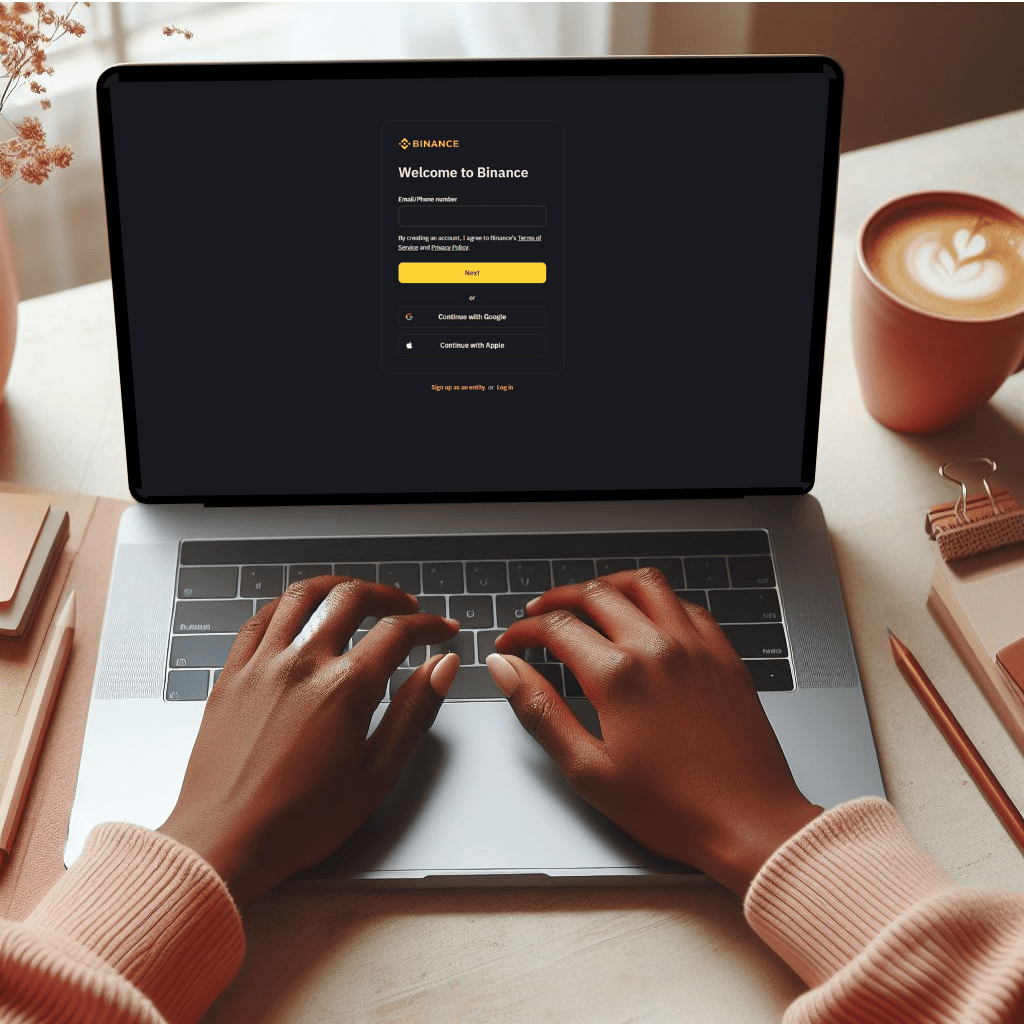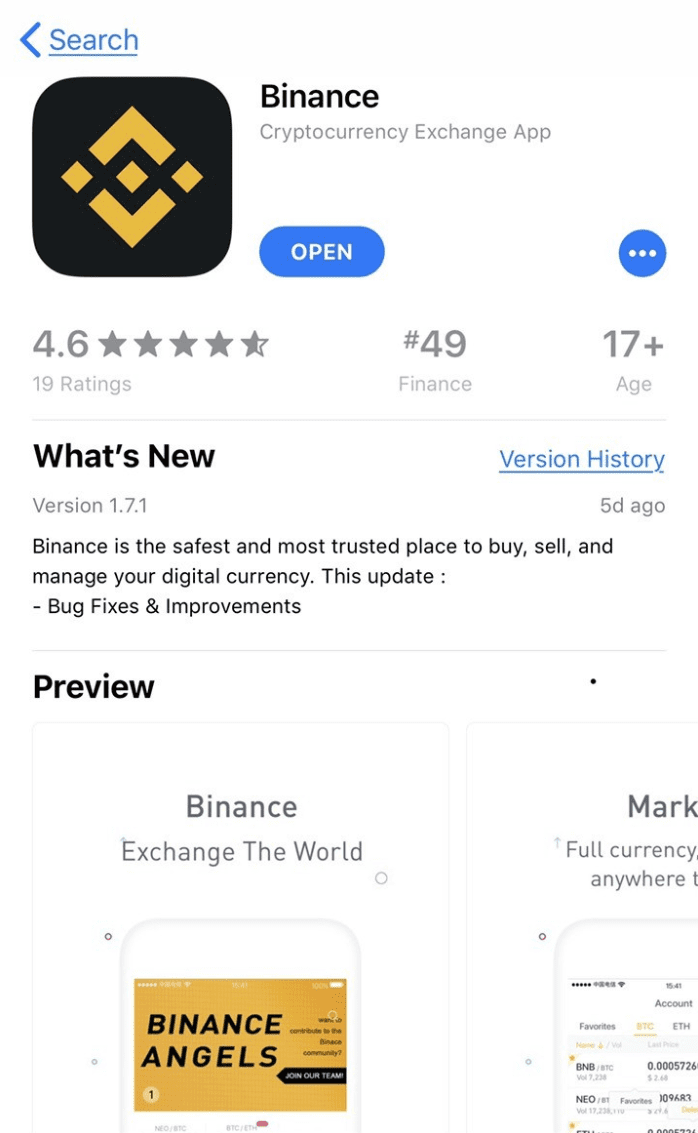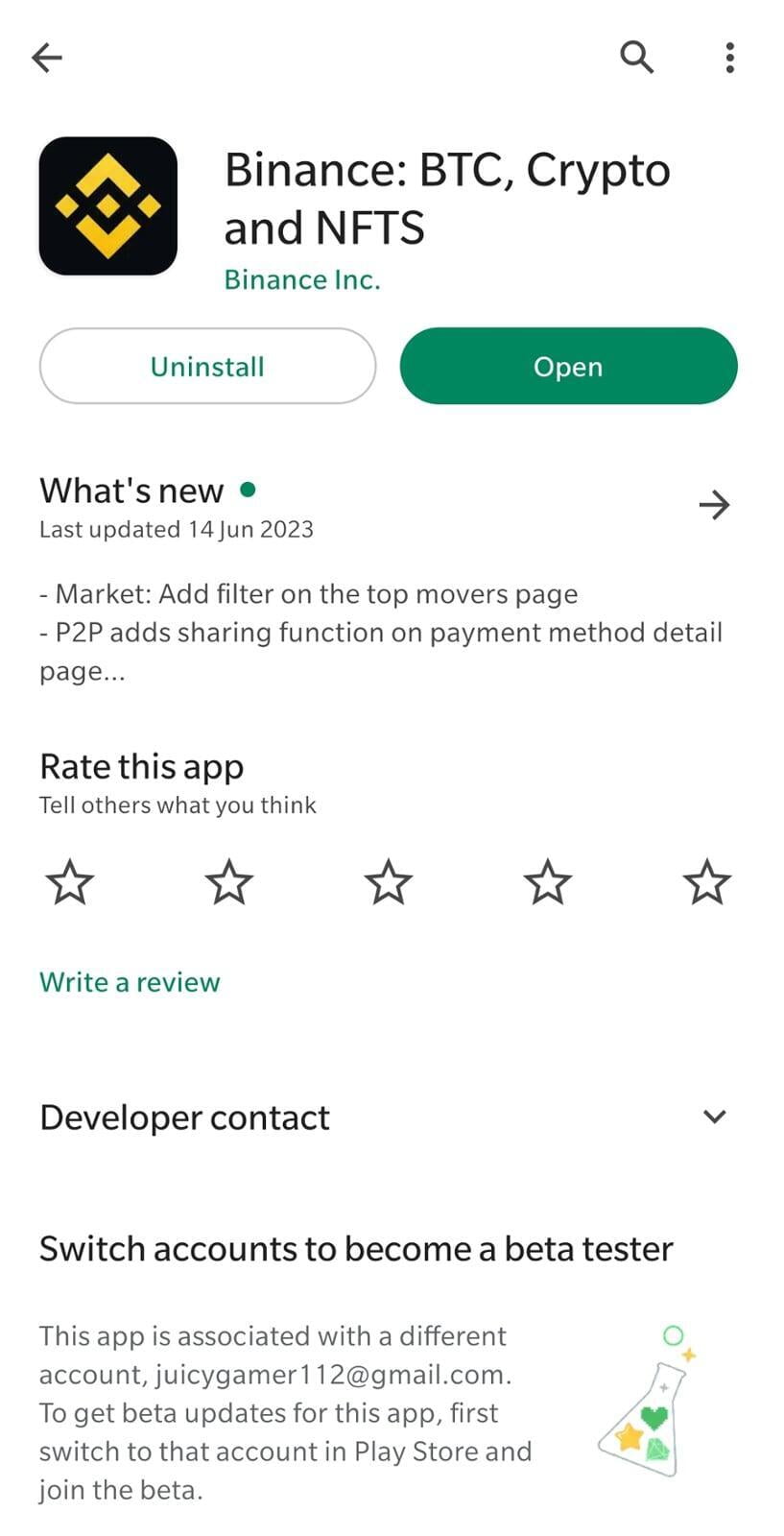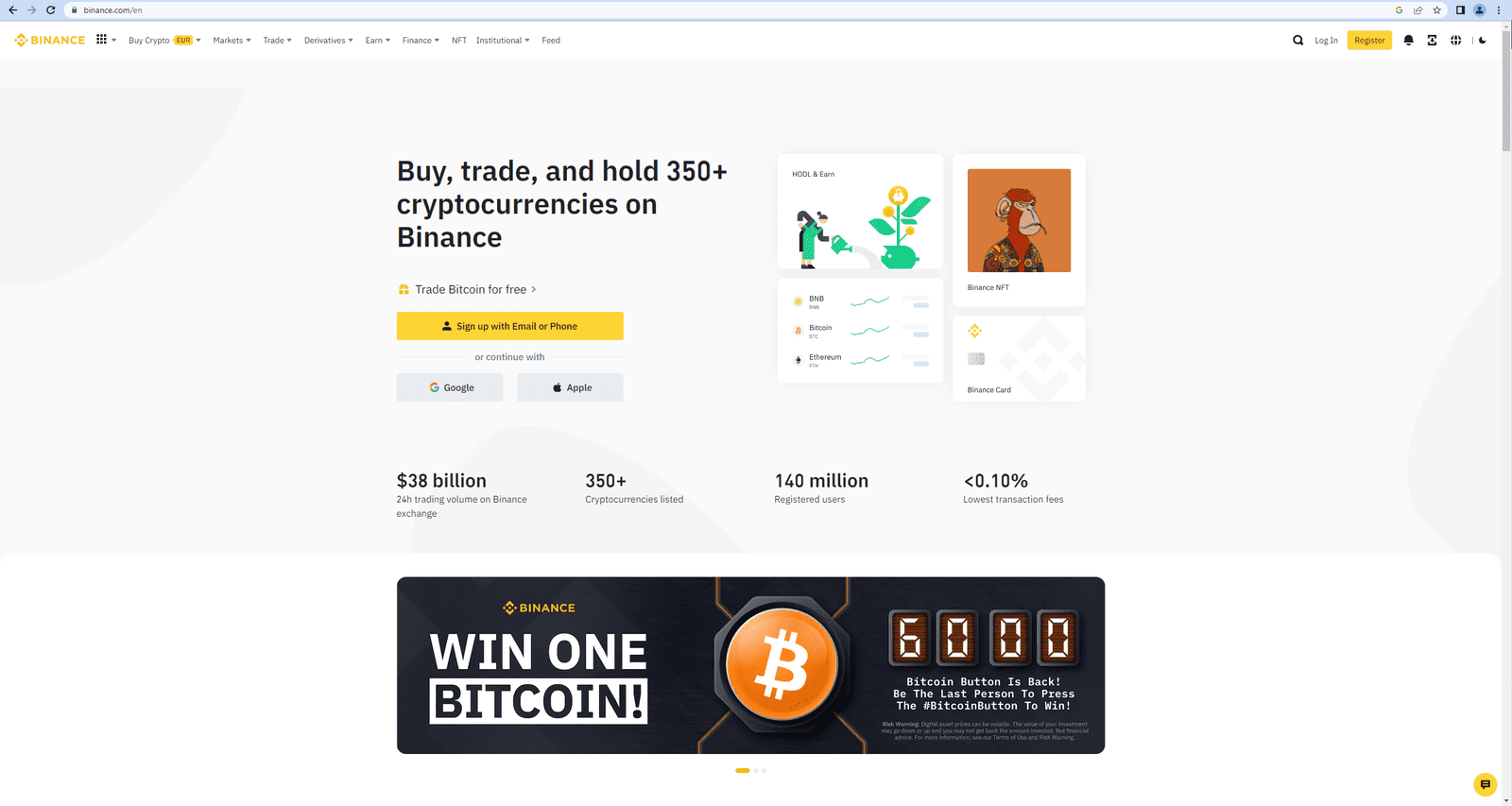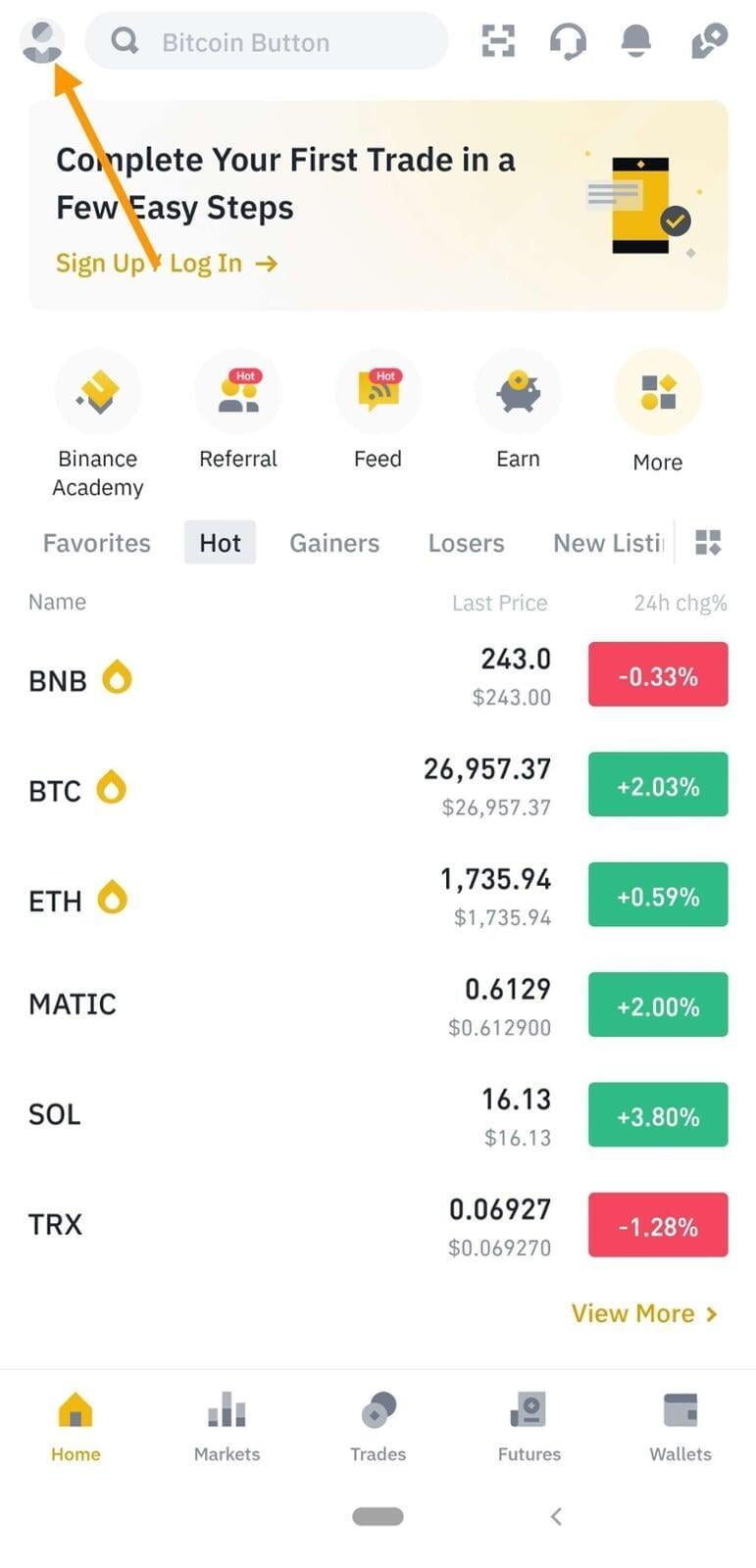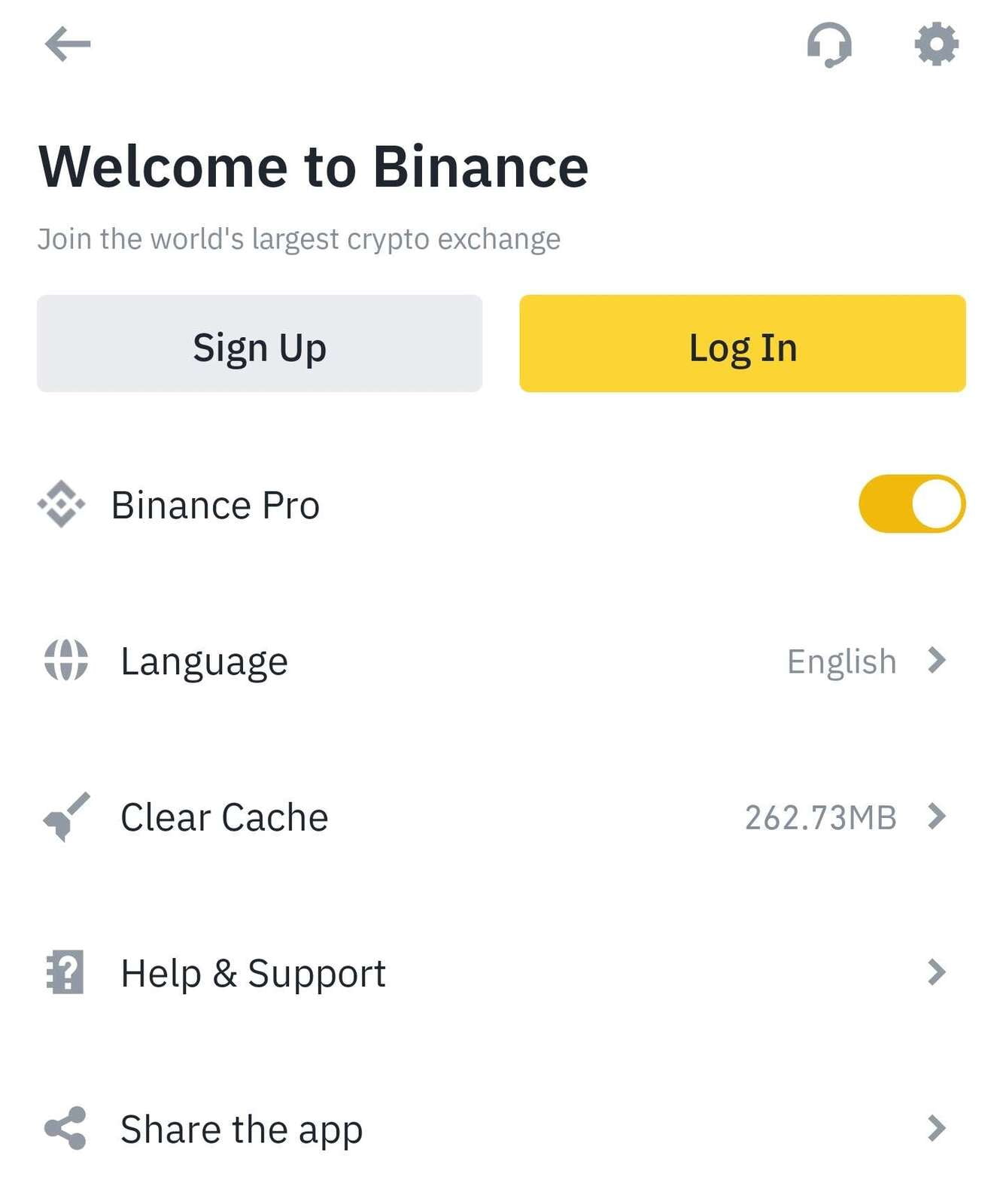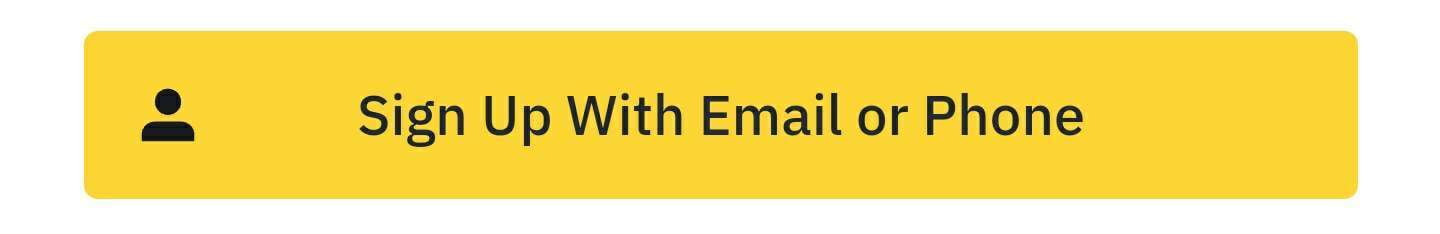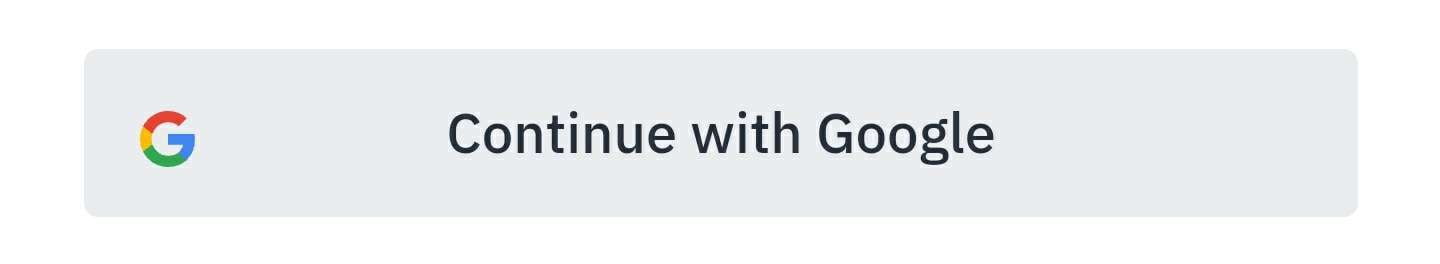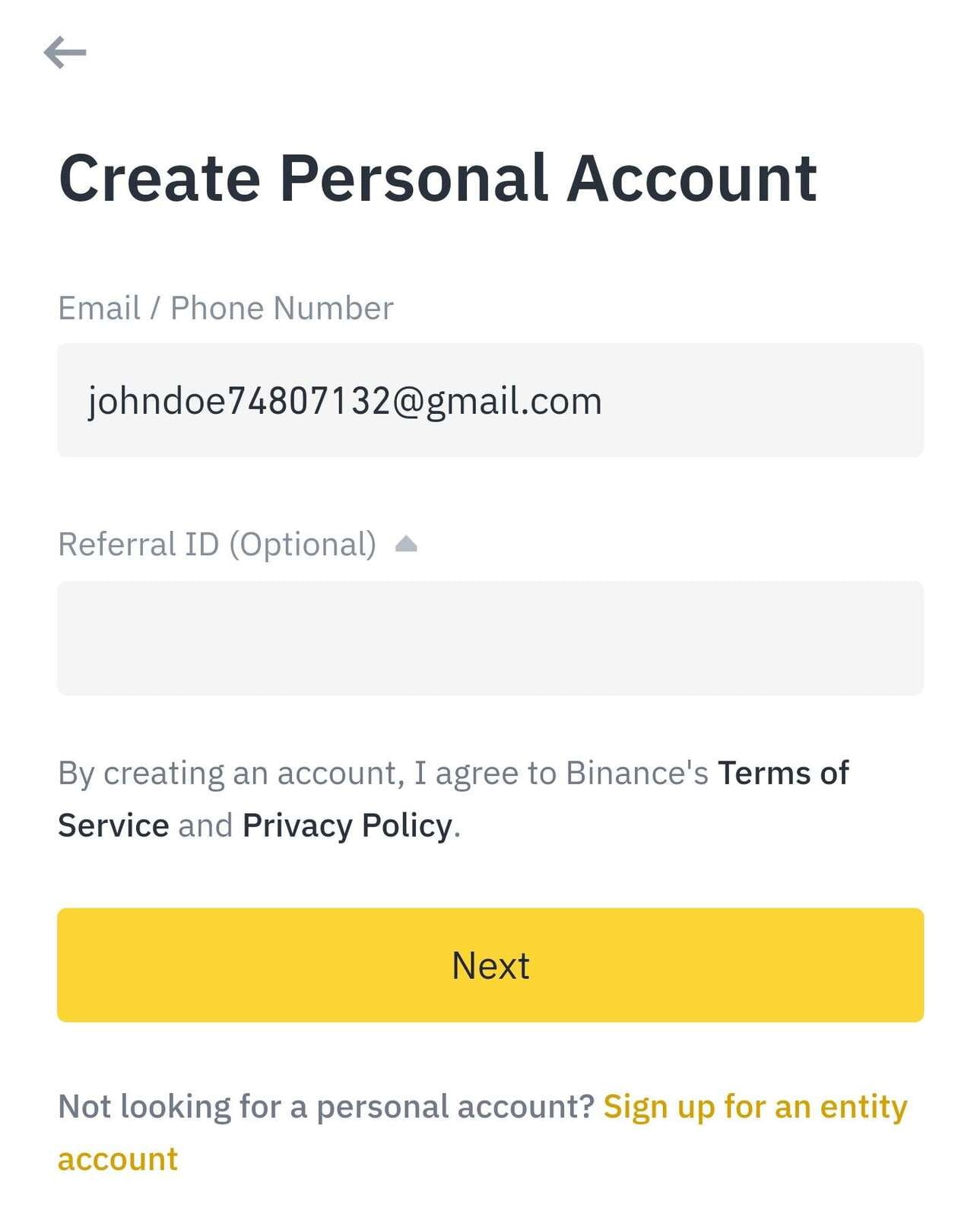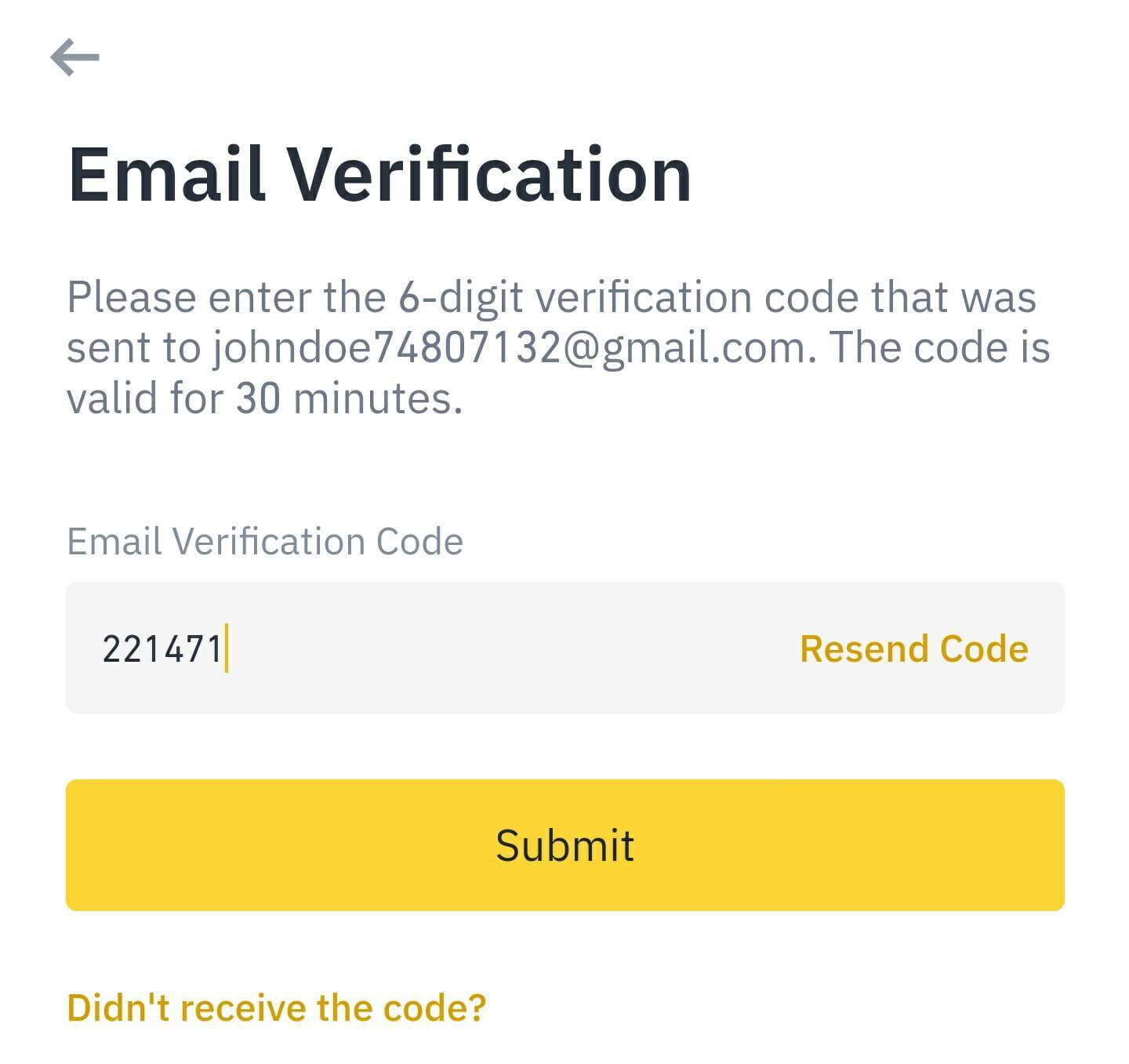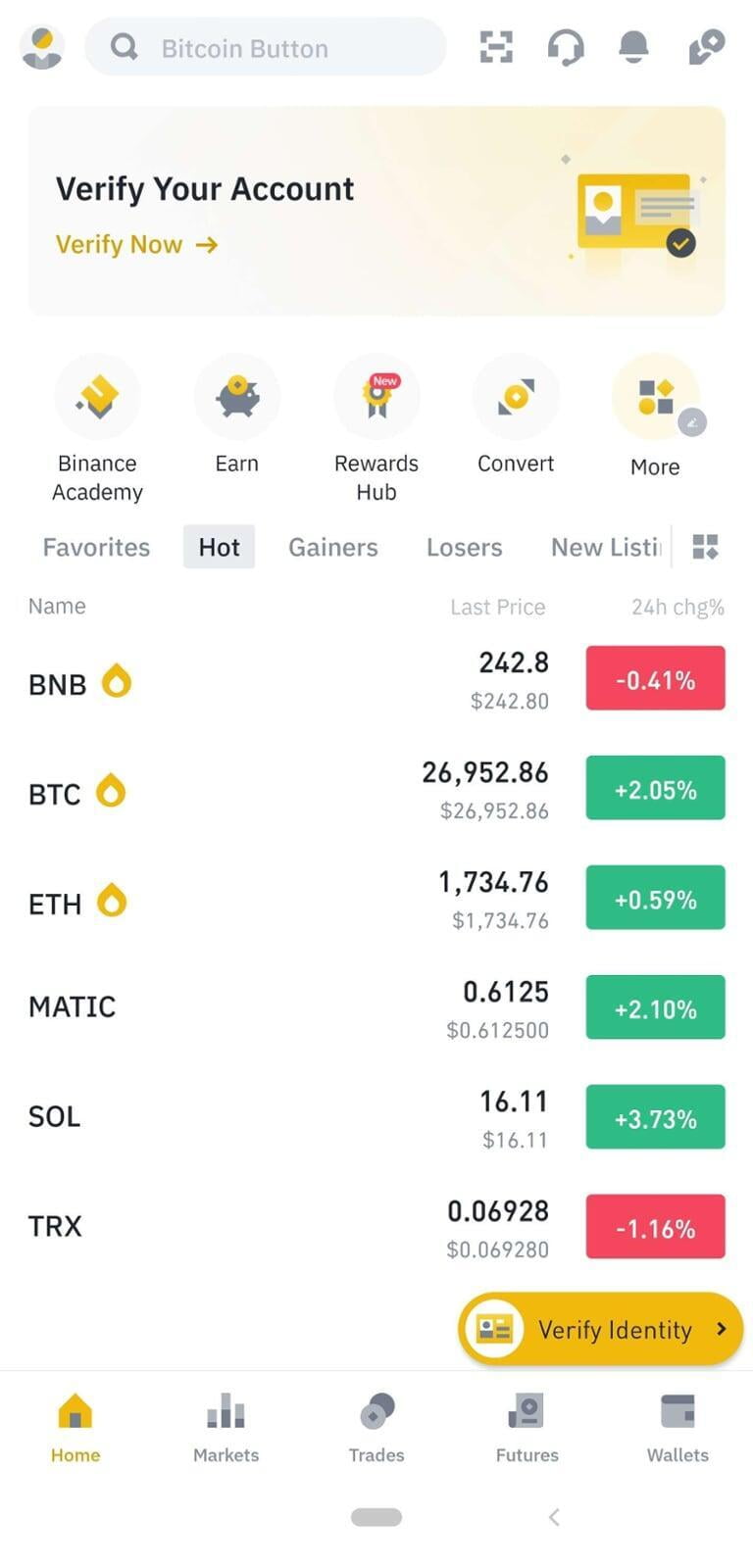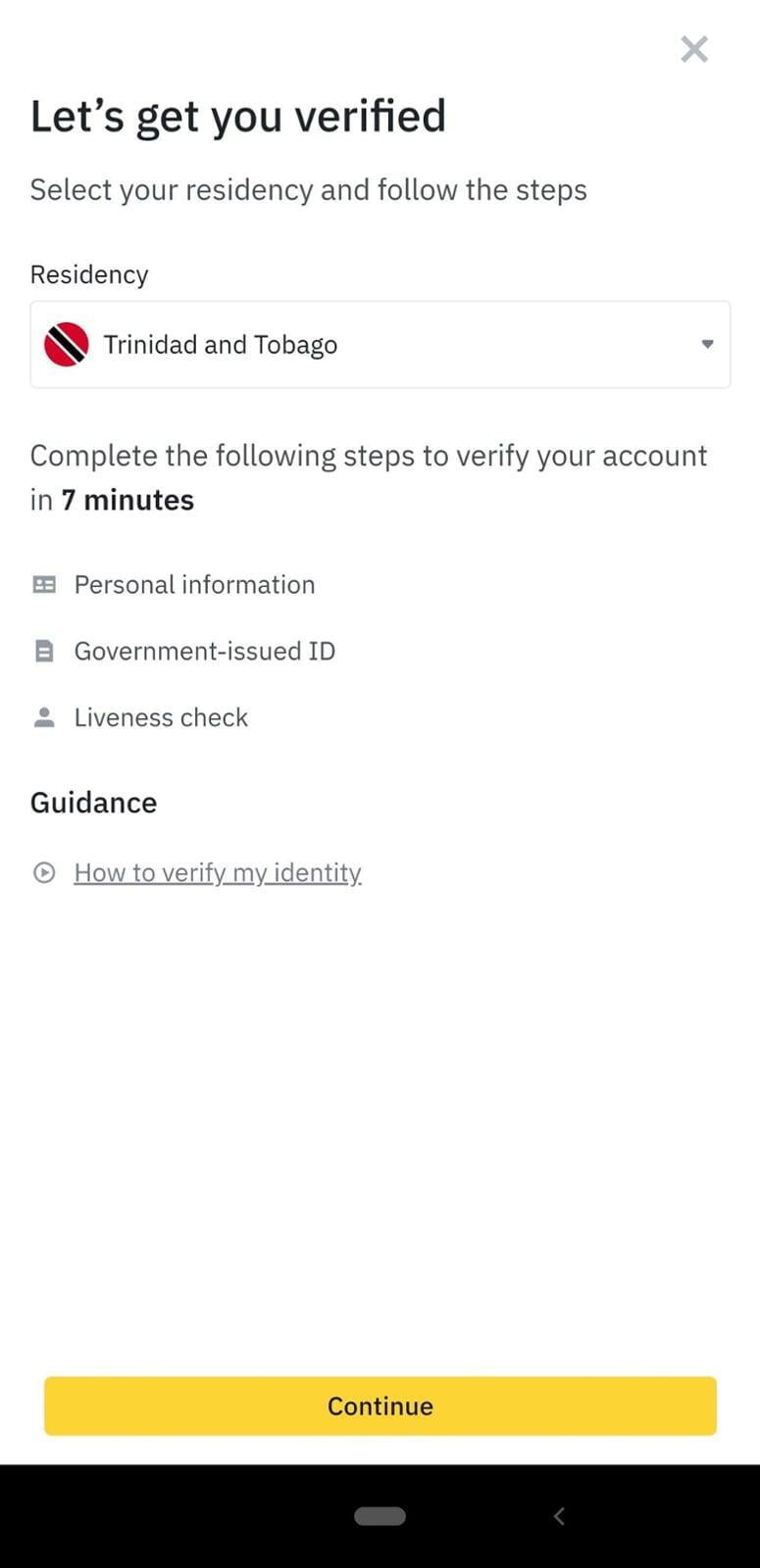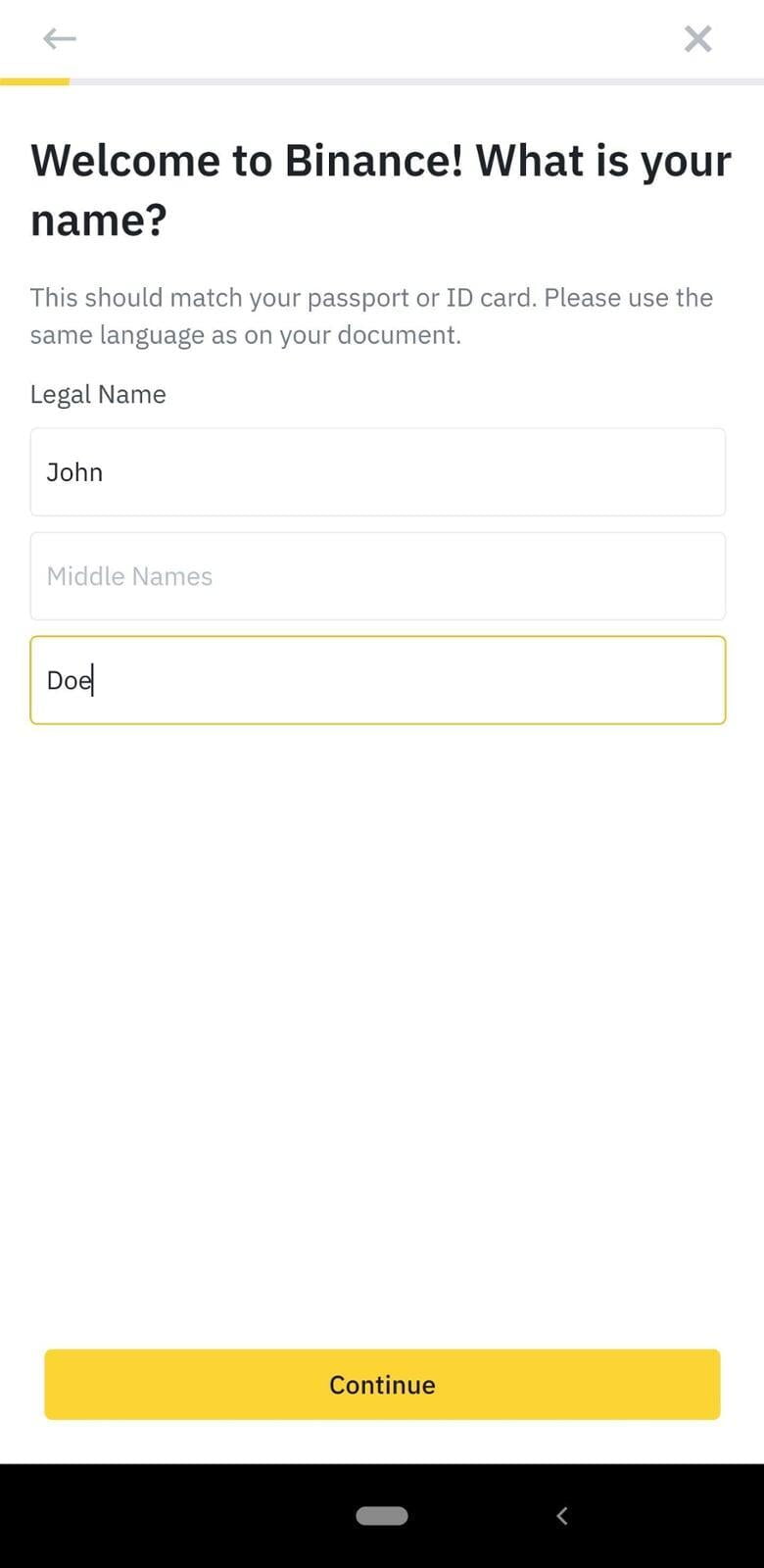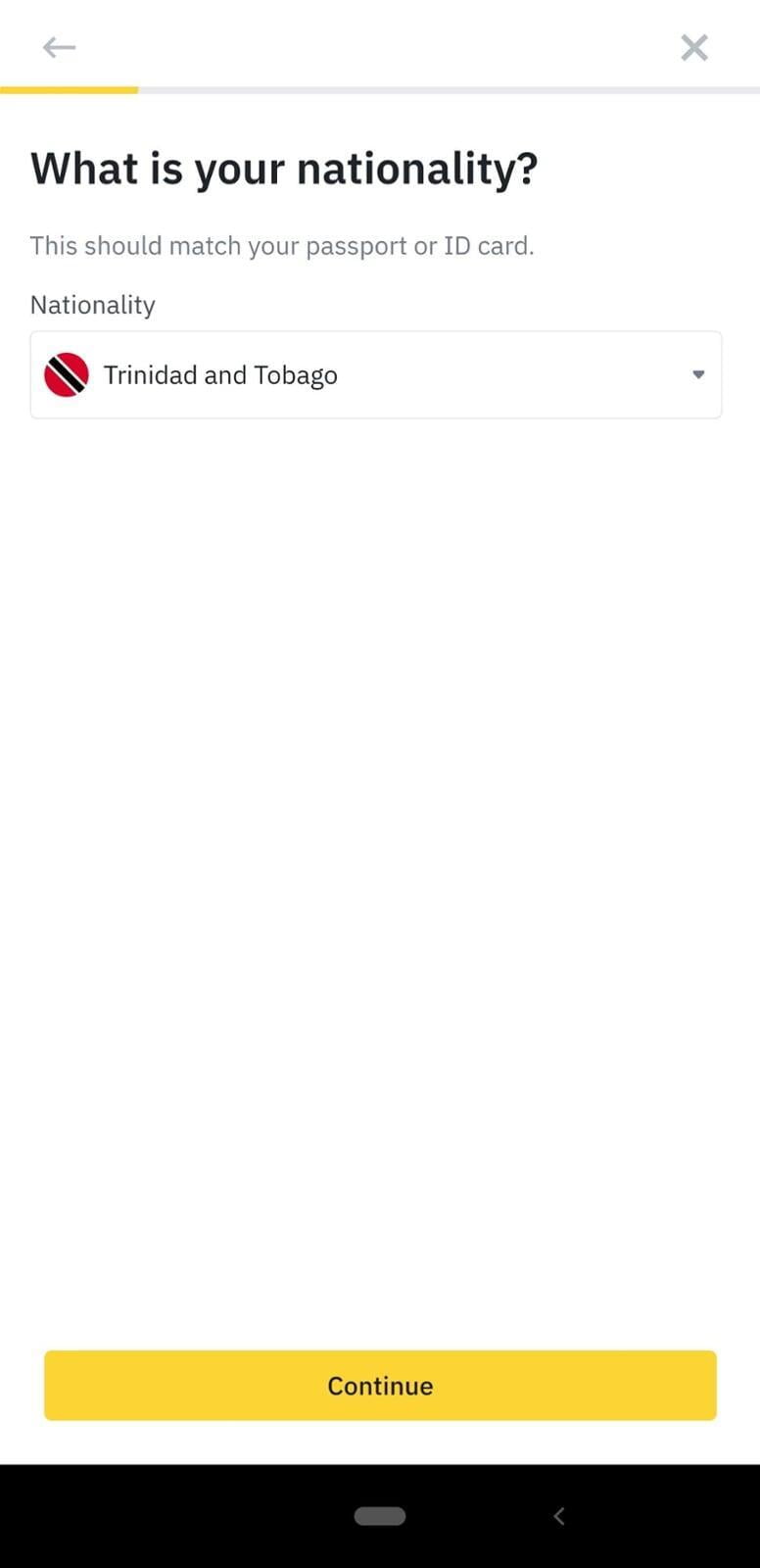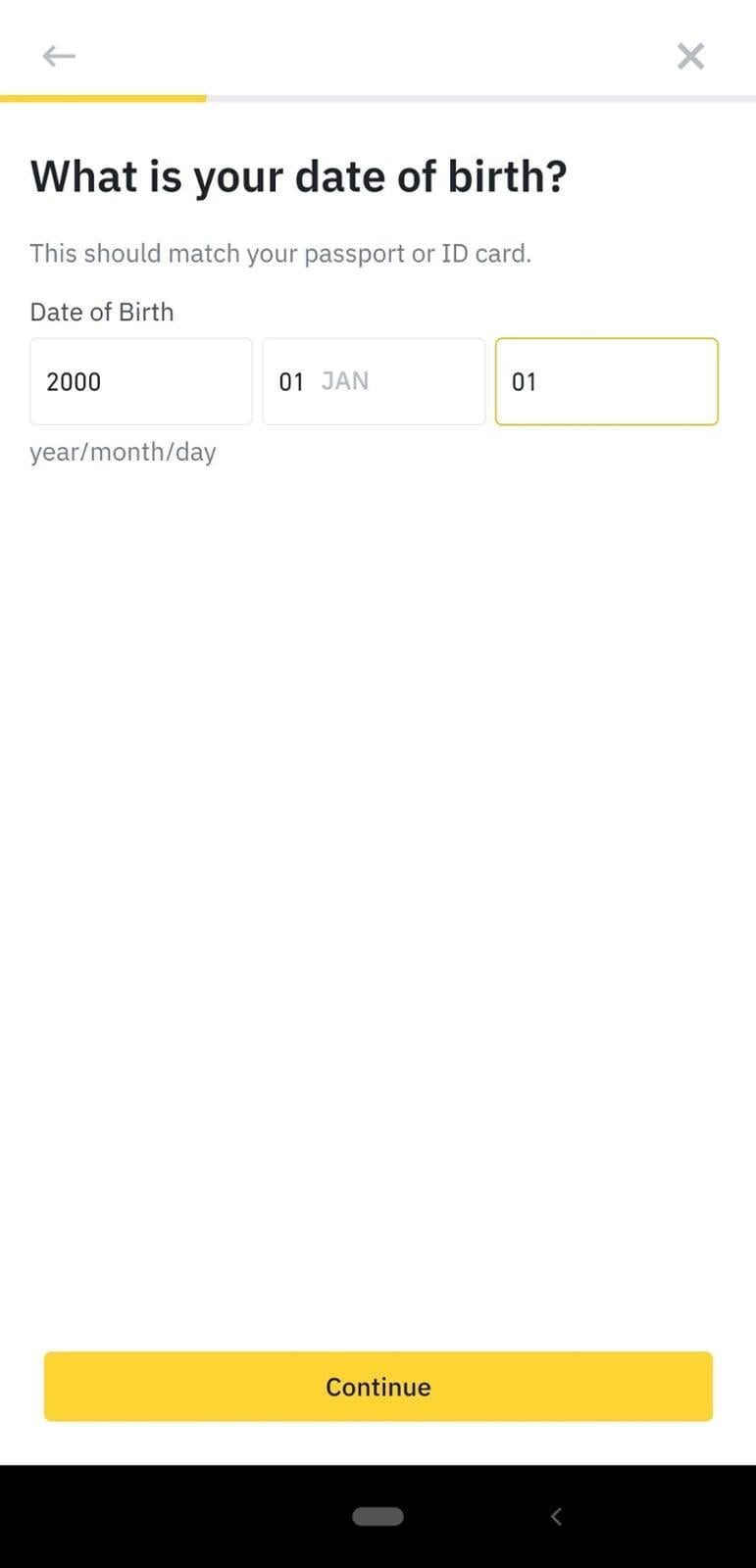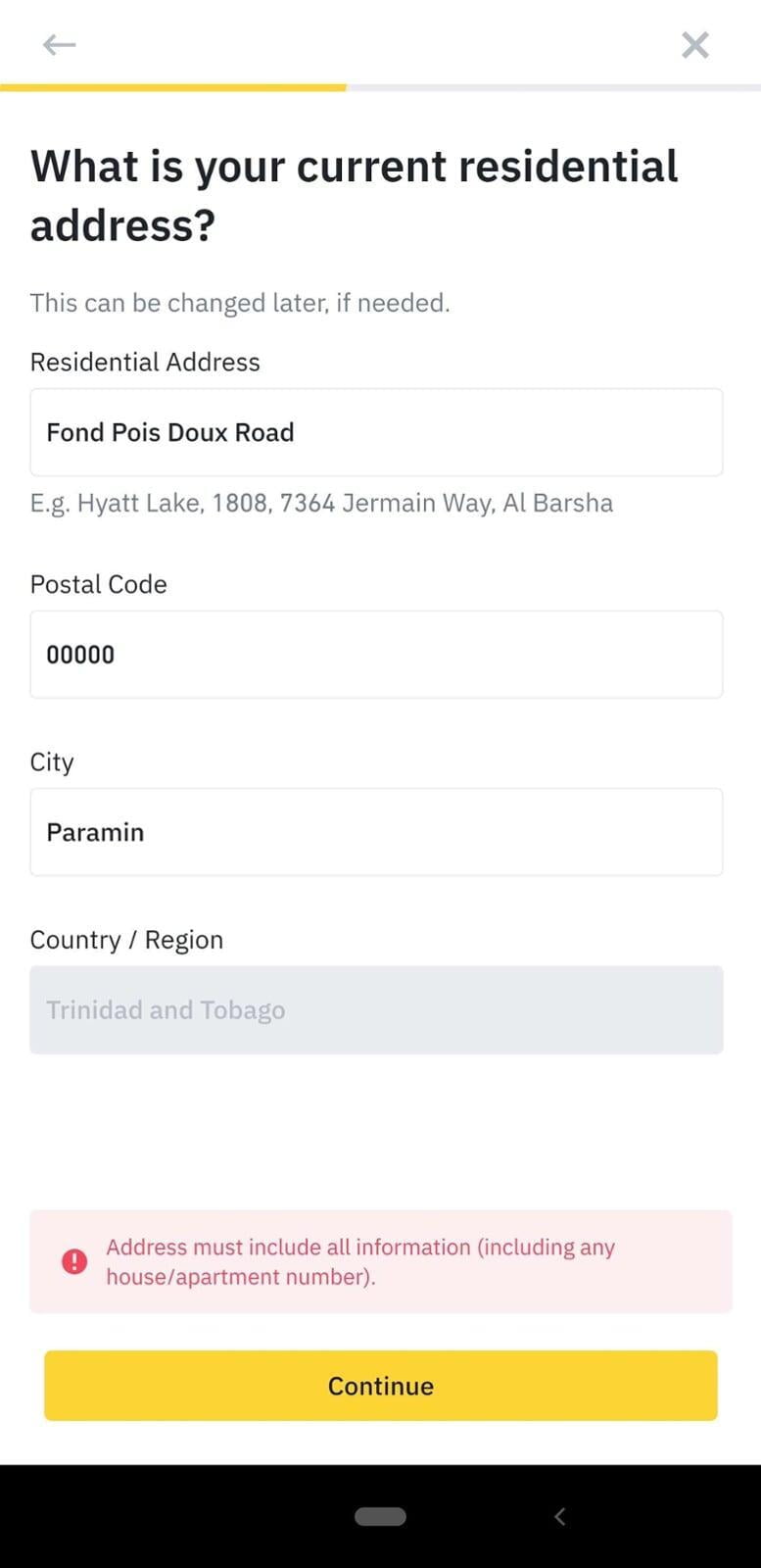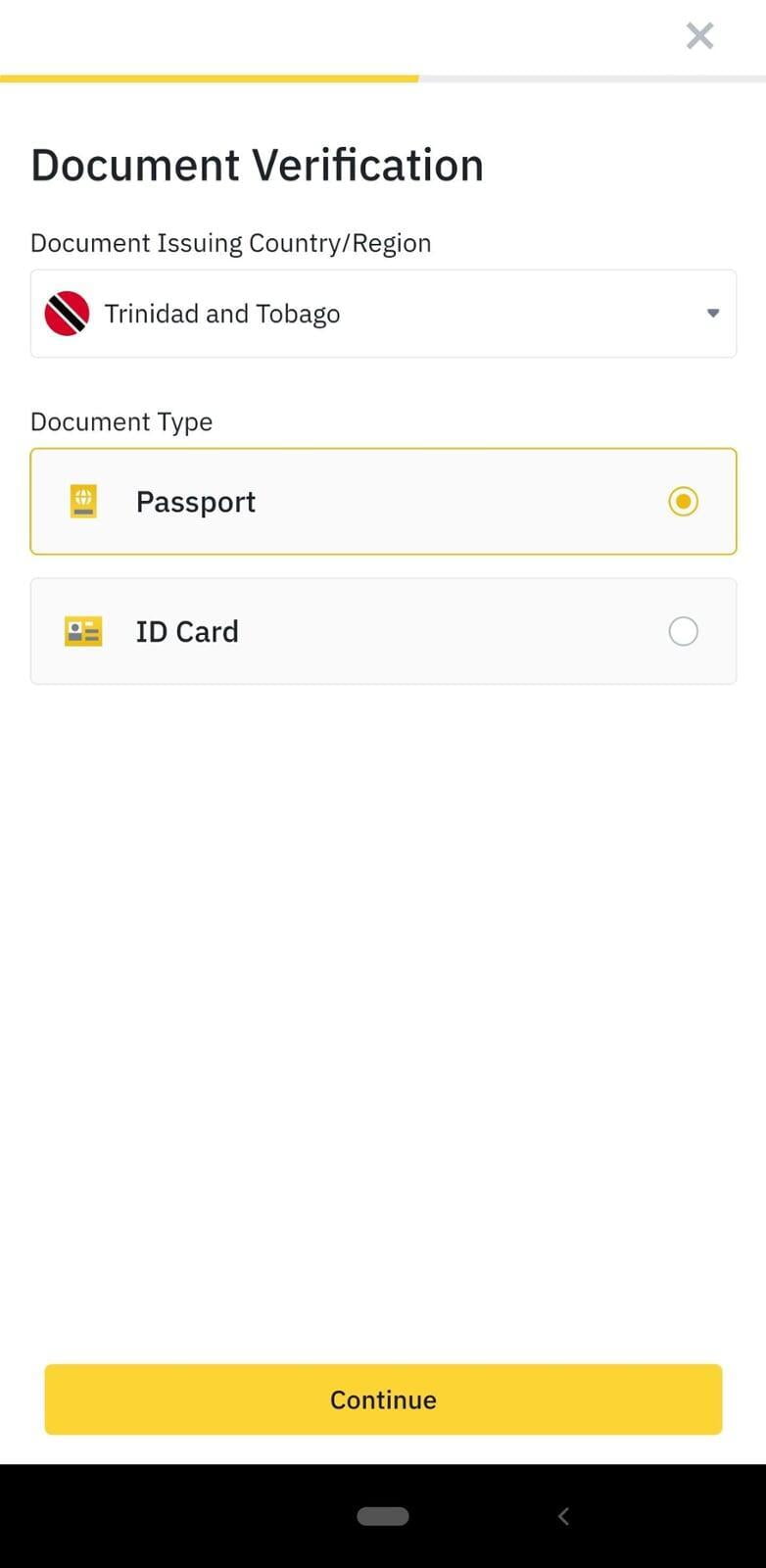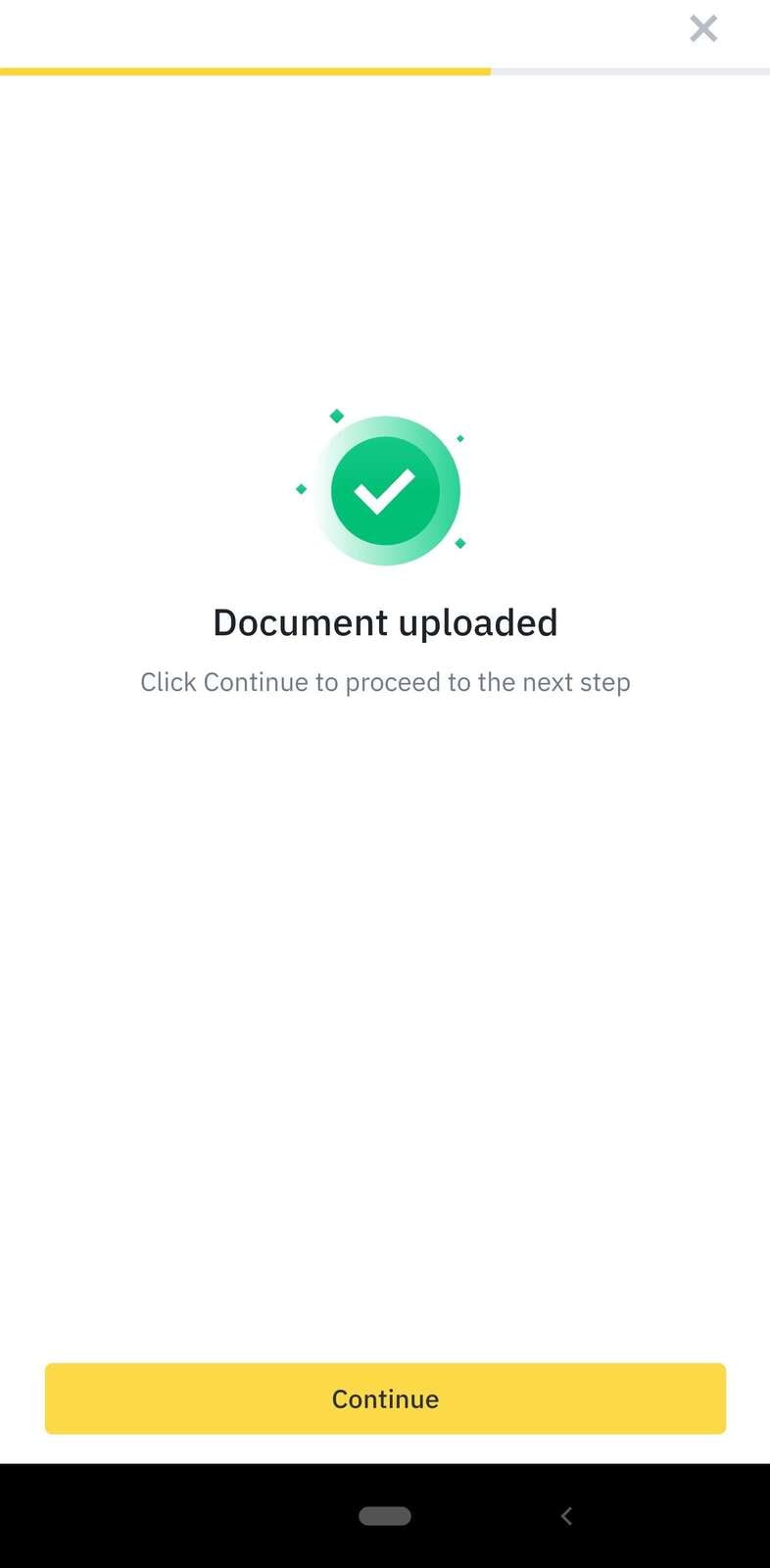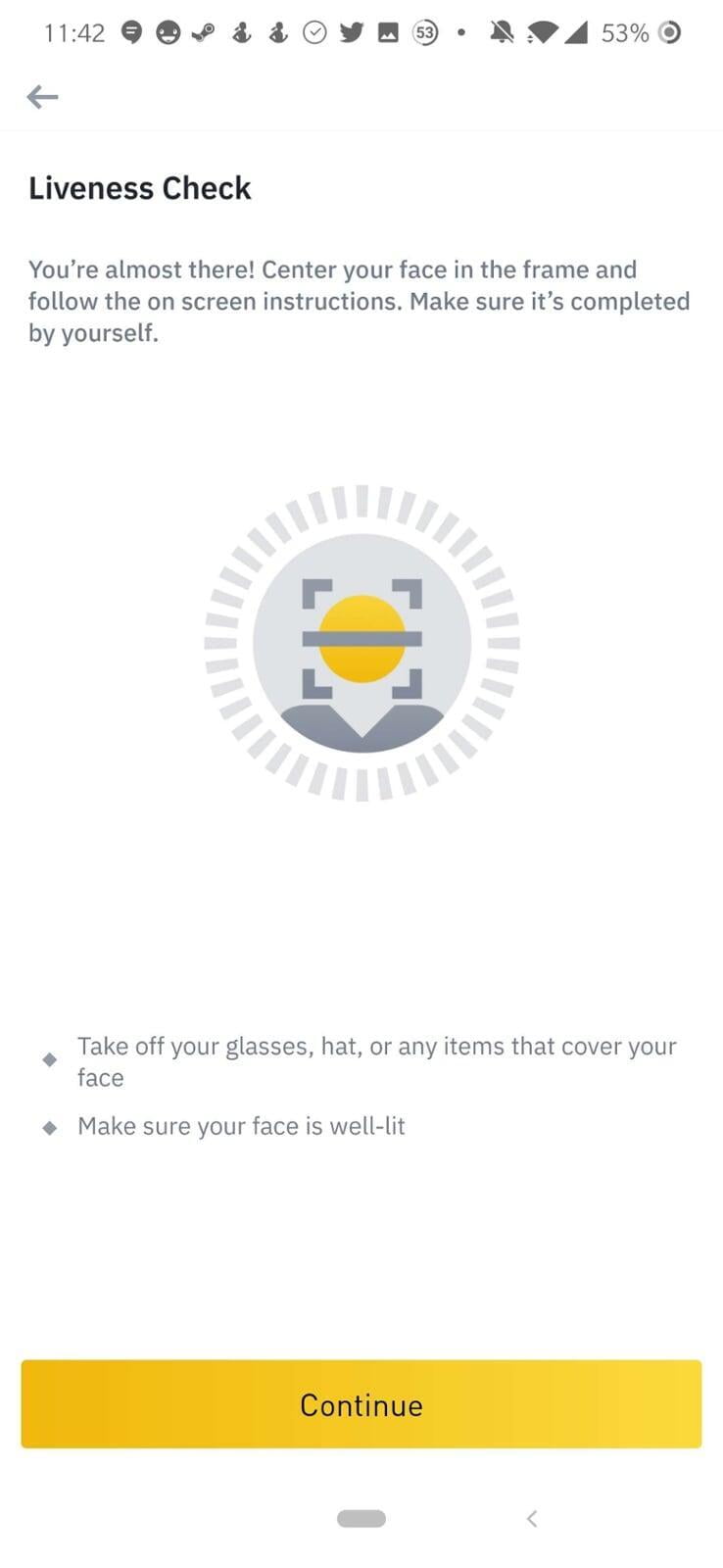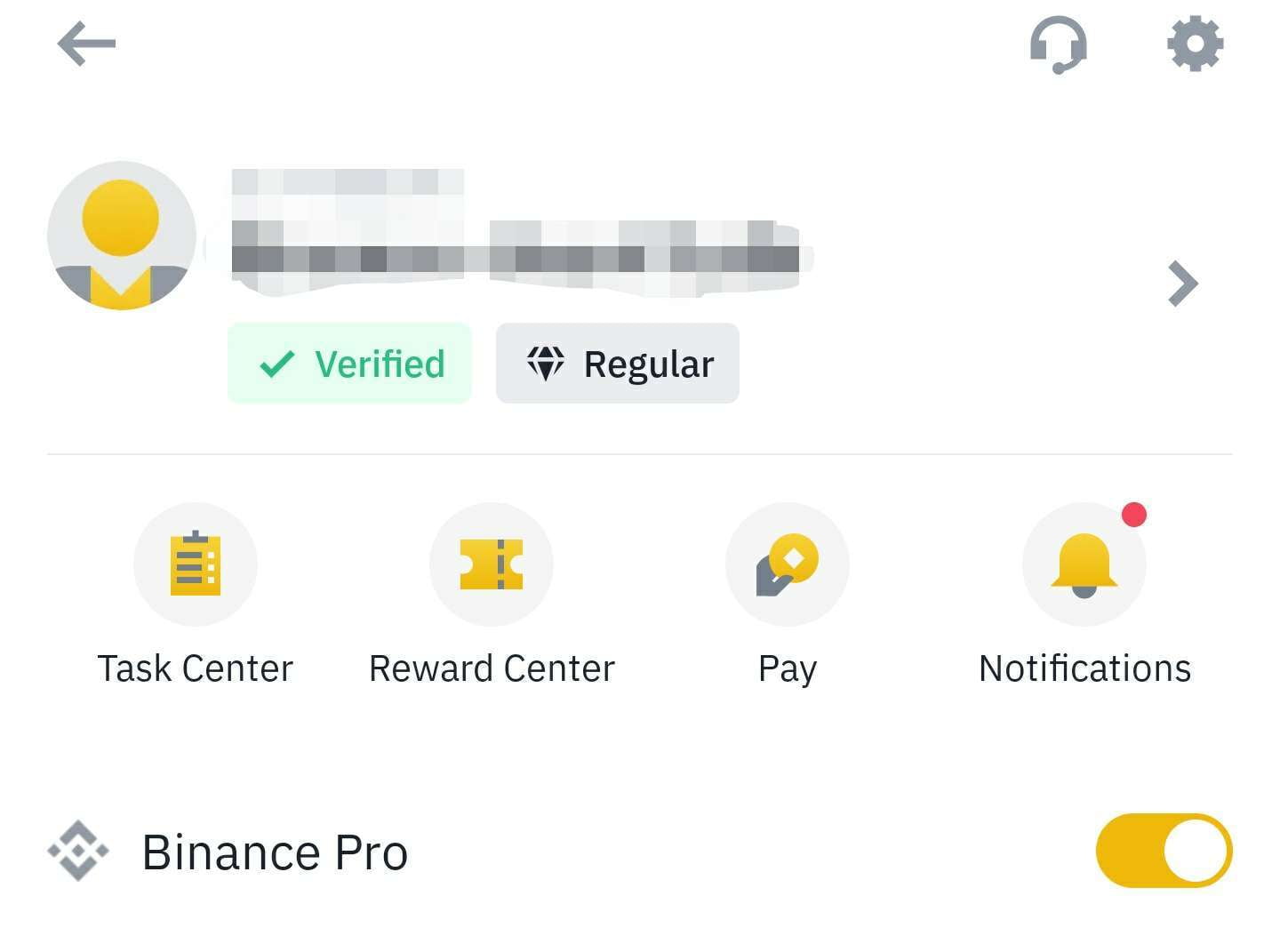Binance is one of the most popular digital asset exchanges. They provide their users the ability to buy, sell, send, recieve, trade, learn and many other more complicated features. This guide will walk you through the process of setting up your Binance account quickly and easily.
Step 1. Accessing Binance
We recommend you access and use binance primarily from a mobile device, iOS or android. Binance can be found easily via the app store (iOS) or Google play (android) by simply searching binance and clicking the first result.
If you do not have access to a device, or wish to use you PC, Binance can be accessed by going to www.binance.com.
Step 2. Creating the account
Once downloaded open the app and ensure its in pro mode, this can be done by clicking the user icon in the top left of the screen and ensuring Binance pro is selected.
You can then click sign up and choose either "Sign up with Email or Phone", or "Continue with Google".
I selected "Sign up with Email or Phone" and chose to use my email address.
After I enter my email address I enter the verification code that has been sent to my email address's verification box.
I can now enter a password. Congrats! you've made your first Binance account.
Step 3. Verifying your Binance Account.
In order to utilize the features of a Binance account you must verify your identity. To begin this Process, ensure you're on the home tab and click the verify now button.
After selecting your residency you can click continue and then continue to follow the on screen instruction giving to you by Binance.
You need to enter your name, then select your nationality, your date of birth, your home address,
Then upload your documents for verification. I selected passport. You will have to take a picture of your documents that need to be uploaded using the camera from inside the Binance application. The camera will pop up after your press continue.
Next you have to do a liveness check in which you will need to take a 15 second video of your face using the camera from inside the Binance app which will pop up after your press continue.
Once there are no issues, your account should be verified within 24 hours. This will be confirmed via an email, or you can enter the Binance app, click on the user icon in the top left and you should see a verified checkmark under your Binance user ID.