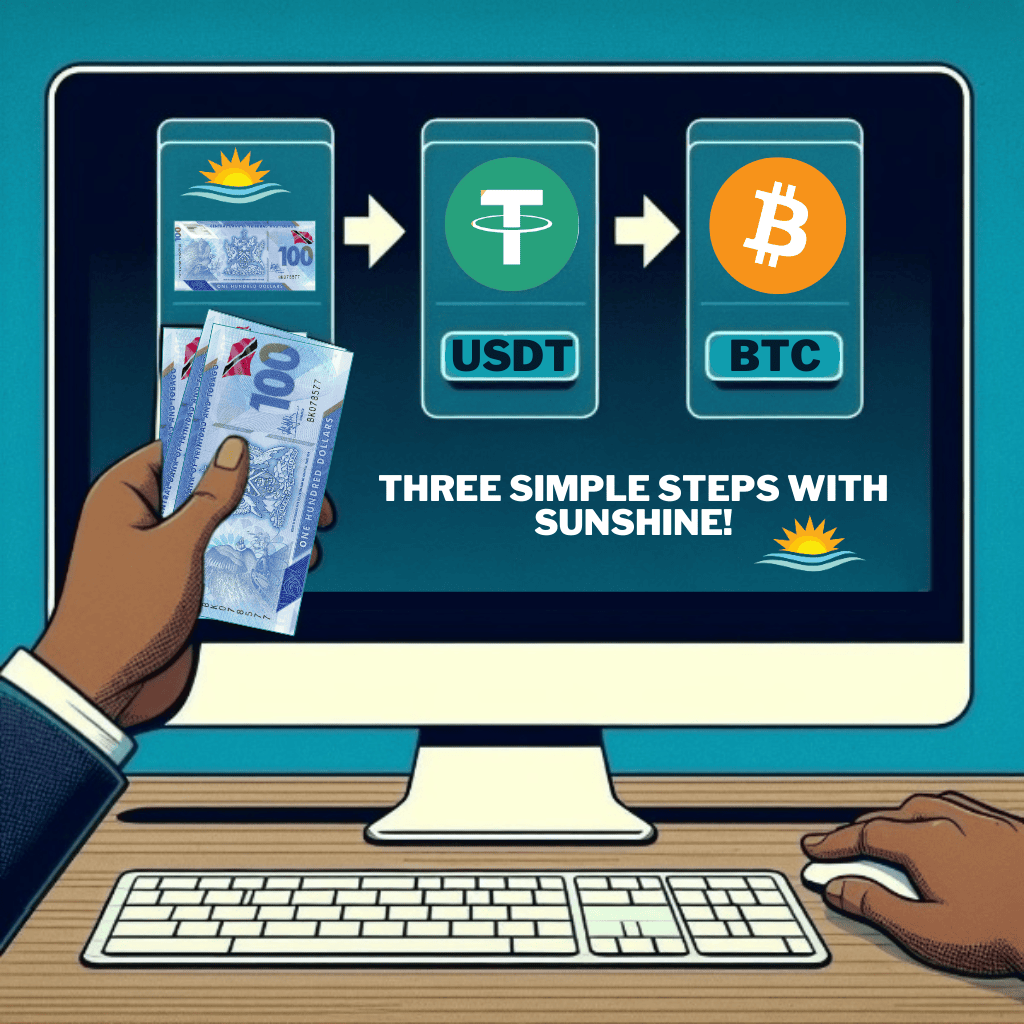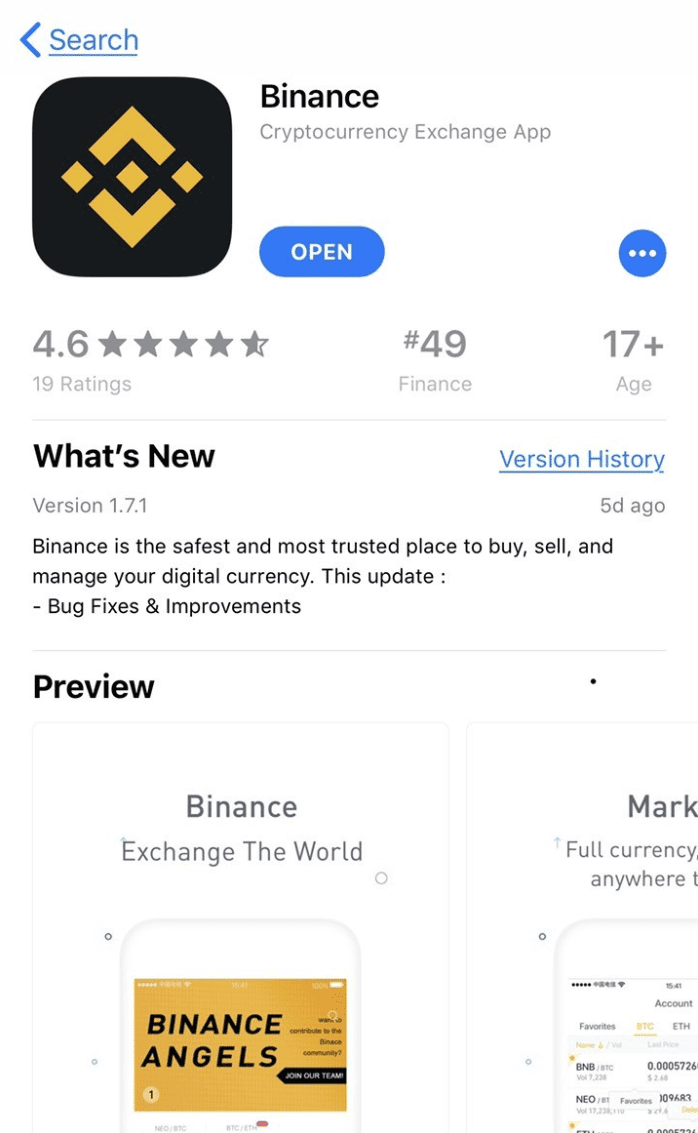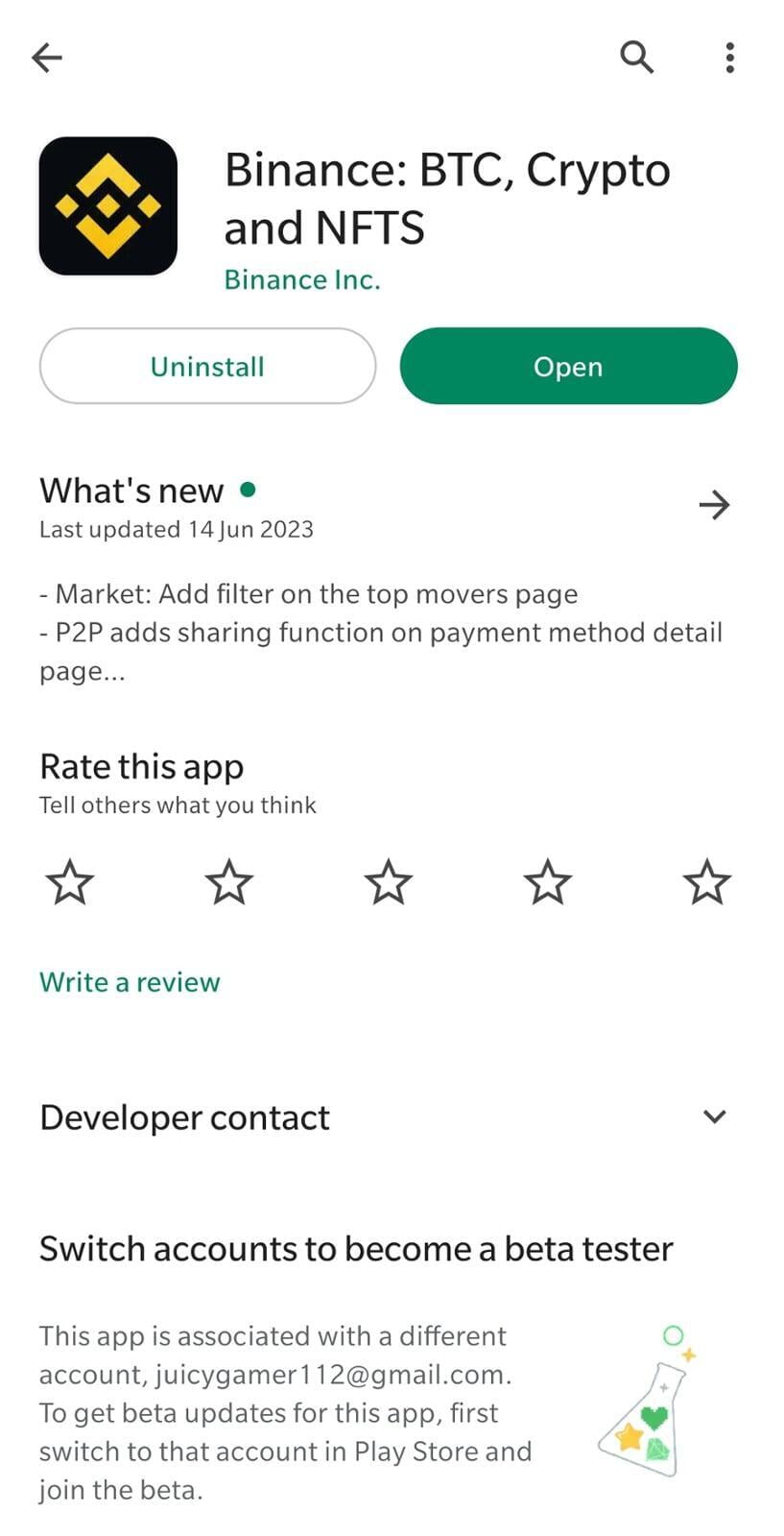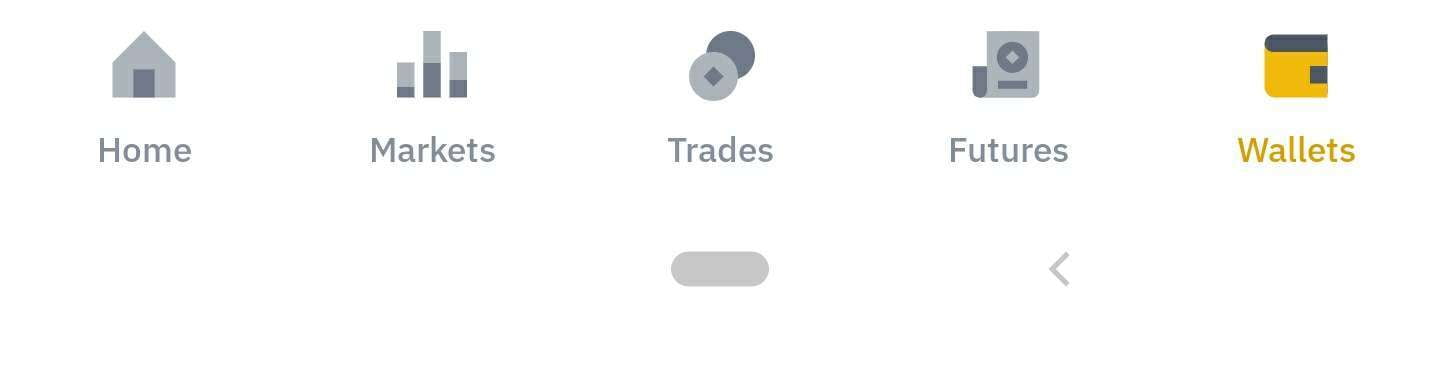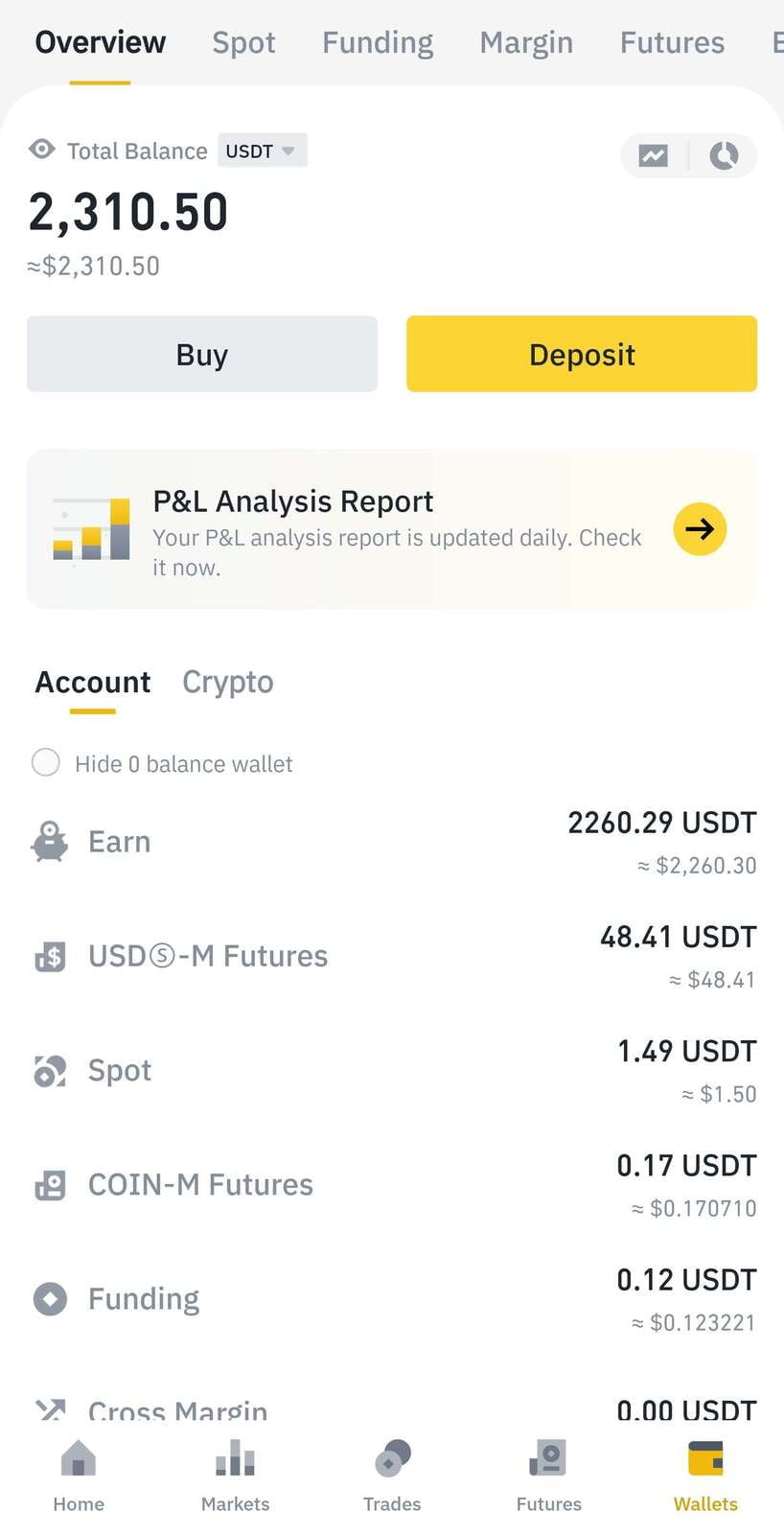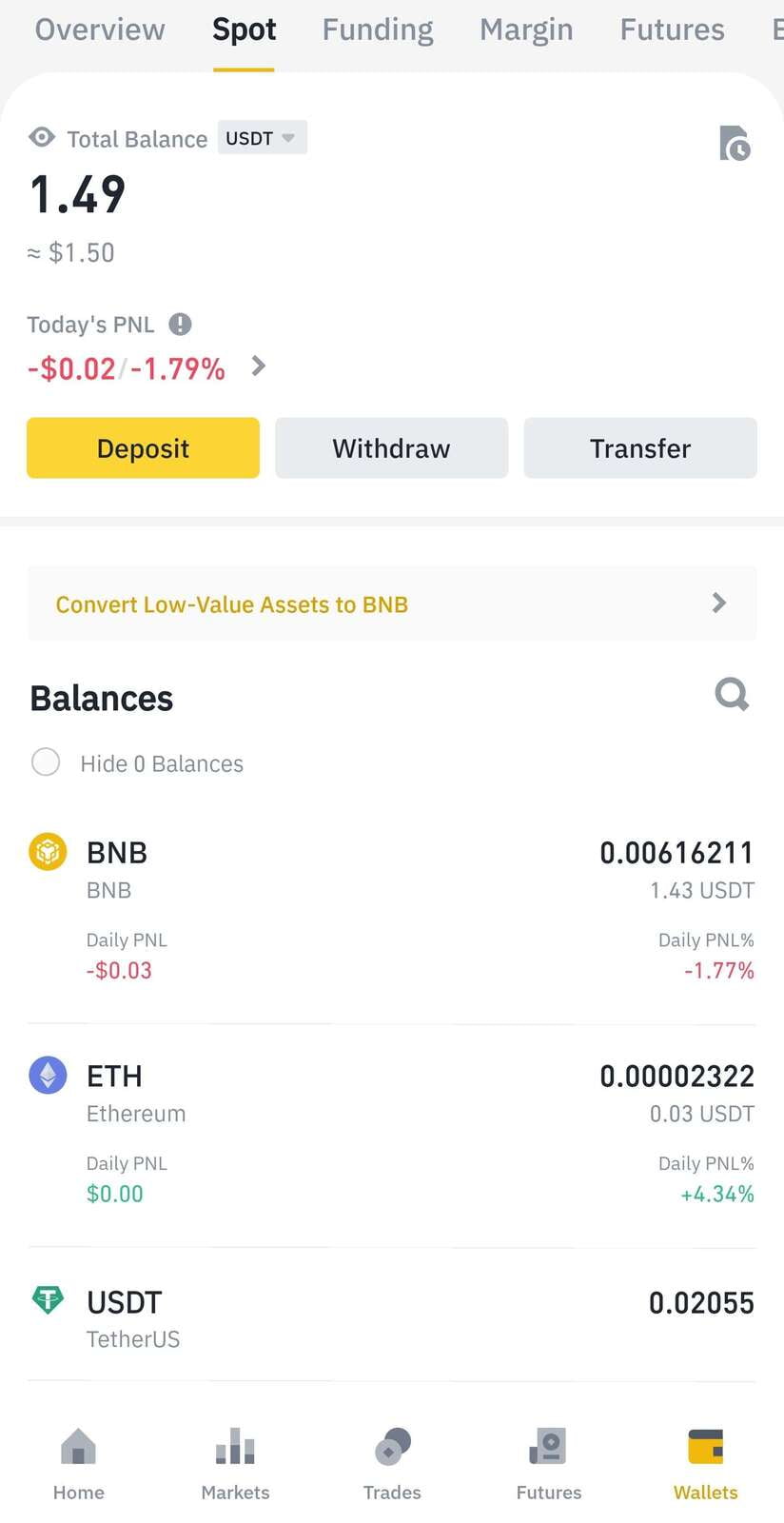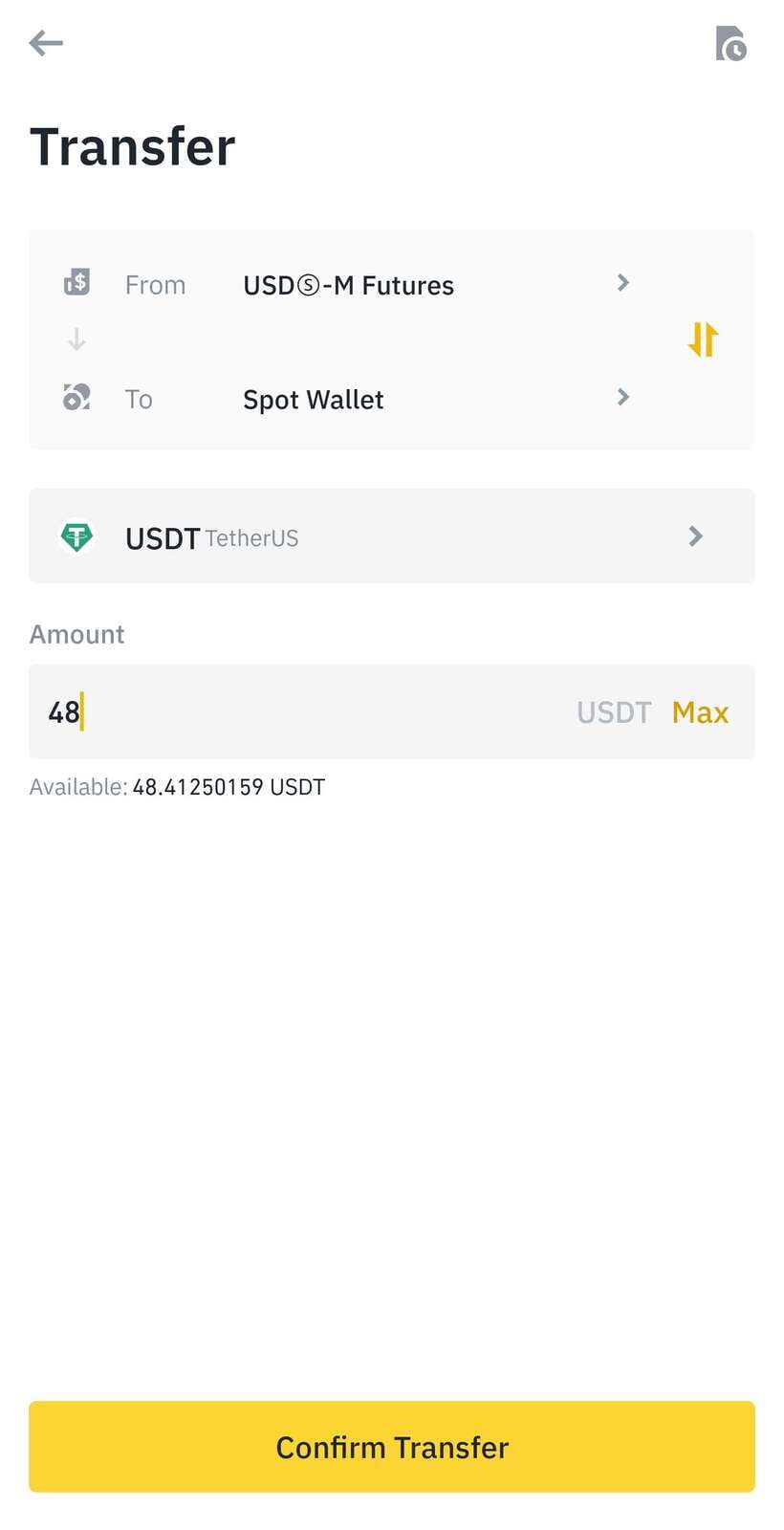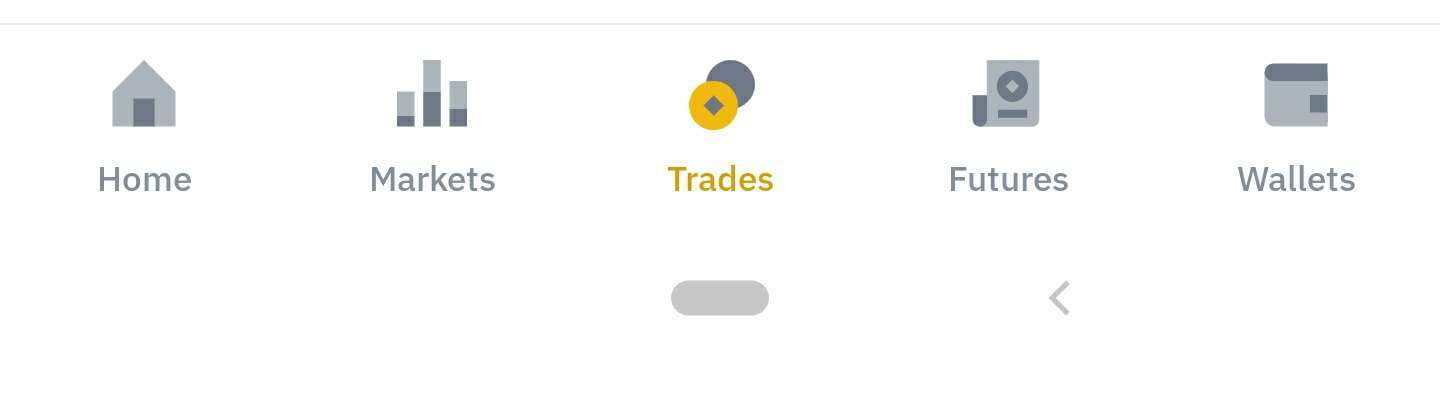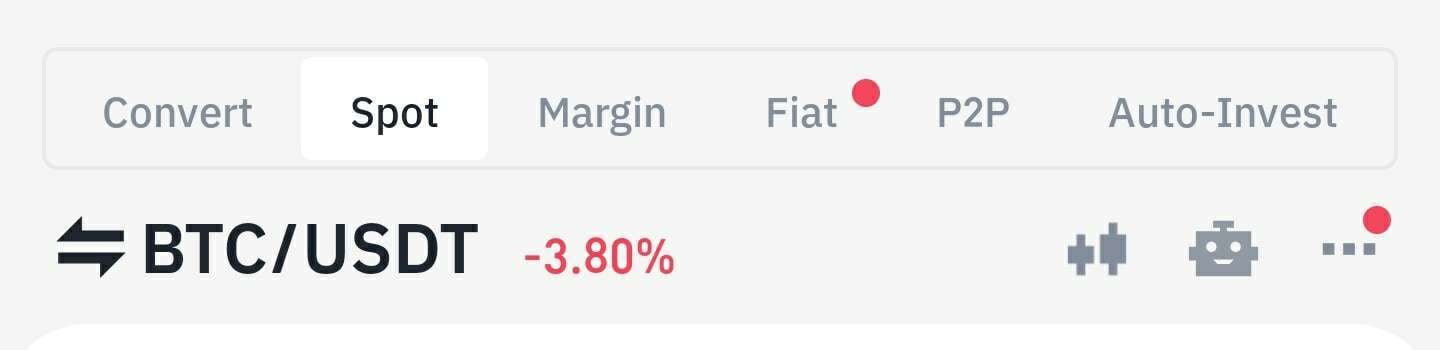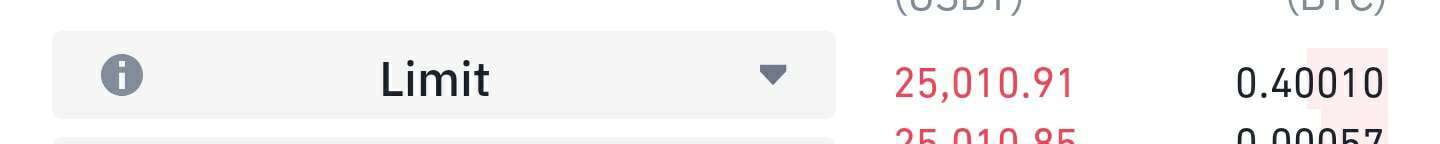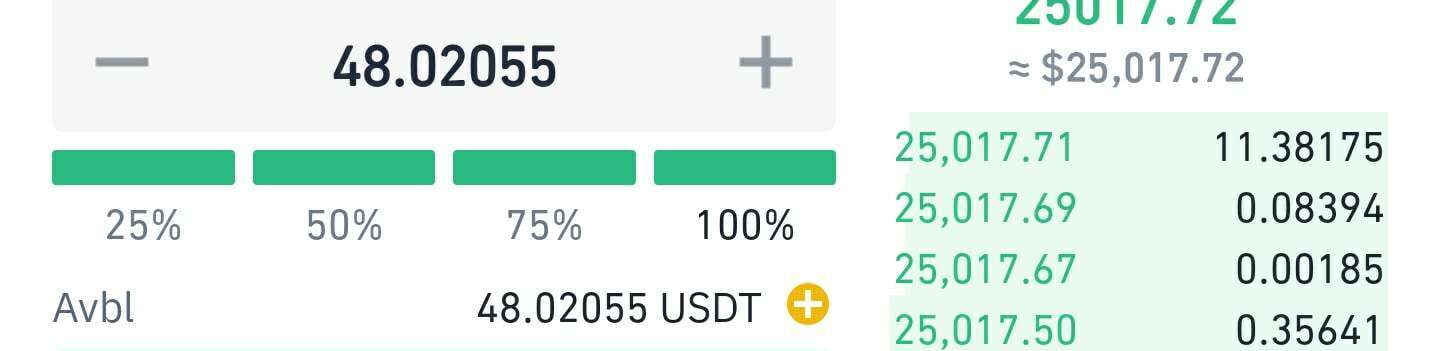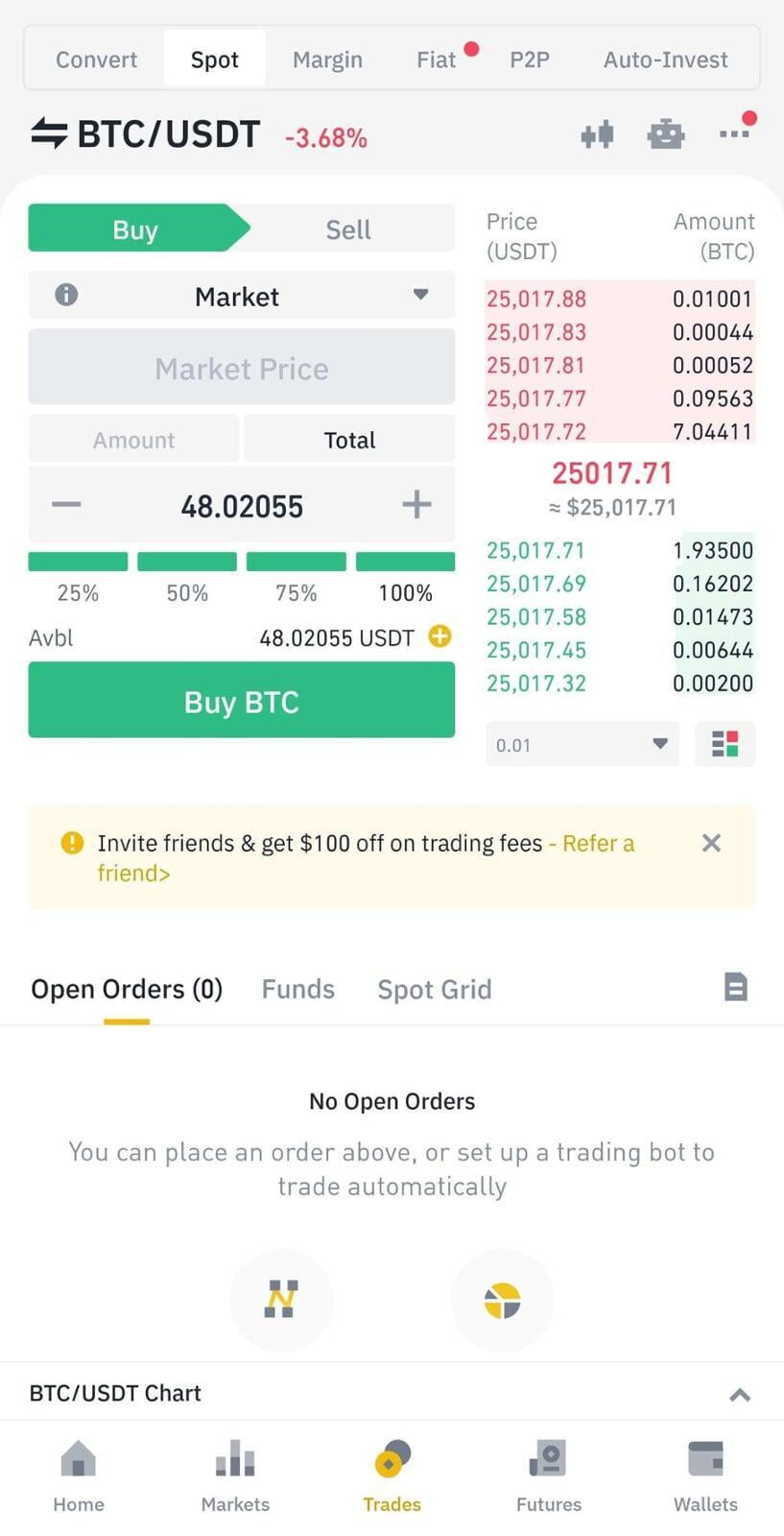Bitcoin is a decentralized digital asset that operates on a peer-to-peer network, allowing for secure and direct transaction without the need for intermediaries like a bank.
Bitcoin has gained significant popularity over the past few years and has been heard of by many, both positively and negatively. But no one ever talks about how simple and straightforward it is to invest in it from Trinidad and Tobago. With the help of Sunshine Exchange, your digital asset investment journey is as simple as four steps
Step 1: Download a wallet that allows you to receive and hold bitcoin.
We recommend Binance as its the most all in one type of wallet. Binance is both an exchange and a wallet. For most user, they are able to buy, sell and trade several digital assets, as well as several other features from just one platform. However, for Trinbagonians, we are unable to utilize the buy and sell with credit cards or bank accounts ability of this platform from Trinidad (only buying and selling of Crypto Currencies for other Crypto Currencies) that's where sunshine exchange comes in. Binance can be accessed by going to ww.binance.com or from the app store (ios) or google play (android). We recommend using the app for buying BTC.
Step 2: Set up your wallet.
For this guide we will assume you're using Binance as your choice of wallet. You can follow our "How to Create and Verify your Binance Account" guide to ensure there are no mistakes while making your Binance account.
Step 3. Getting Stablecoins.
Now that you have a way to receive the bitcoin you can begin the process for buying it. With Sunshine Exchange this process is made simple. After creating an order with us (by going here) for a stablecoin of your choice, BUSD,USDT, or BUSD (If you are unsure of what stablecoins are please read this "Stablecoins Explained" guide), you will receive your chosen stablecoin into your Binance Wallet. When you have the stablecoin in your wallet, ensure the stablecoin is in your spot wallet. This can be done by clicking the wallets tab at the bottom of the screen,
selecting to overview and the top of the screen and seeing where it is.
If its not in your spot wallet please click on the spot button at the top of the screen, then click the transfer button
and select the account its in (as seen in the overview tab) in the "from" row and put spot in the "to" row. Change the field that says BTC to the stablecoin of your choice and put in the amount of the stablecoin you will be using to purchase BTC then click confirm transfer.
Step 4. Buying the Bitcoin.
Now that the stablecoin is in your spot wallet, you can navigate to the trades tab at the bottom of the screen,
Then select this button "⇌ " at the top of the screen and ensure BTC/USDT is selected (or you're purchased stablecoin). If its not selected, you can search for BTC/USDC, or BTC/BUSD then select which one you have.
Ensure buy is selected,
Change the field that says limit to market by clicking limit then selecting market,
Press 100%, or manually enter in how much of the stablecoin you want to spend to buy some BTC.
Now you can press Buy BTC
Congratulations! you now own BTC.